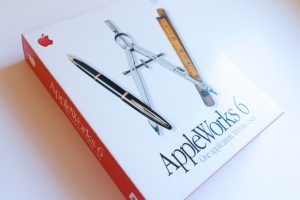
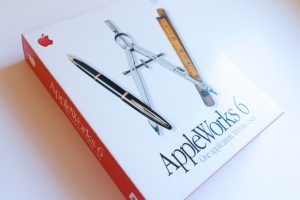
Recently someone asked me if I could help him open old documents on his Mac. Those documents were made in 1997 with ClarisWorks (ClarisWorks is de predecessor of AppleWorks) and can’t be opened with any version of Pages (not even the oldest iWork version that runs on Intel Macs).
Luckily, there is still a way to open these documents.
How do you actually open old .cwk files on your new Mac? AppleWorks will surely not work, because it requires a PPC Mac or Rosetta Code, which doesn’t ship anymore for ages. Luckily you can open any old AppleWorks and ClarisWorks file with LibreOffice.
But it is very inconvenient to do this by hand for all the old documents on your Mac. That is why I programmed a small Python script which converts all the .cwk suffixed documents in a folder (or any of its subfolders) to PDF using LibreOffice.
So how to use it?
Install LibreOffice first in the /Applications folder.
Download my cwk_to_pdf.py script from Github.
Then open the Terminal application on your Mac and execute the script while passing a the folder with the .cwk files to it.
$ python cwk_to_pdf.py /some/folder/with/cwk/files If you don’t know how to navigate in the Terminal or work with relative directories in the Terminal, you can simplify the process by:
While executing, the cwk_to_pdf.py script will go through all files and subfolders in the specified directory, and will convert all files ending with .cwk to PDF. It will save those files in the the same directory.
Don’t forget to backup your files before running scripts like this! (And in fact you should always backup, not only when you run stuff. )
Posted in Uncategorized